Family FAQs
You have questions. We have answers.
Here are answers to some commonly asked questions. If you do not see your question below, please contact us directly and we would be happy to help.
Student Orientation Experience
- When does my student sign up for orientation?
Students starting summer or fall 2025 - Orientation registration will go live February 12.
Students starting spring 2026 - Orientation registration will go live October 2025.
Your student will need to accept their offer of admission before they can register for orientation. Your student will receive direct communication to sign up for orientation.
- Do I need to attend orientation with my student?
While family members and supporters are not required to attend orientation, we HIGHLY recommend it. We know you are one of your student's biggest supporters and that means they will turn to you for help and we want to make sure you have the tools to point them in the right direction.
Families of first-year students:
- Attend orientation with your student at their in-person, on-campus session. Your student will indicate on their orientation registration how many guests they will be bringing.
Families of transfer students:
- Attend the on campus transfer day on June 3rd.
- What does my student need to complete before their orientation session?
Students have a number of tasks to complete in their orientation portal before their orientation session. These tasks need to be completed at least ten days before their session. This allows the advising team to best prepare for their individualized orientation advising session.
Orientation portal access:
- The Orientation portal will open April 1st.
Students’ Pre Orientation Tasks include:
- Declaring their major
- Reporting the classes they are transferring into UNI
- Uploading their UNI ID card photo
- Completing the ALEKS placement exam
- Submitting their high school and college transcripts
- What does my student do during the day of their orientation session?
During their orientation session your student will:
- register for classes with their academic advisor
- meet other new panthers
- learn about financial aid and other campus resources
- activate their UNI email account
- What does my student need to complete after their orientation session?
Students have a number of tasks to complete in their orientation portal after their online orientation session. These tasks need to be completed as soon as possible after their orientation session.
Students’ After Orientation Tasks include:
- Post Orientation Survey
- Reviewing information on how to pay their U-Bill and setting up payment plans
- Setting up direct deposit
- Ordering their parking permit
- Accepting the UNI financial terms and conditions
Panther Welcome & Welcome Week
- What is Panther Welcome?
Panther Welcome is the official welcome for all incoming students. This is where students will learn how to navigate campus, make friends and explore the Cedar Valley before classes begin. A full list of events can be found on the Panther Welcome webpage in mid-summer.
Panther Welcome starts the evening of August 21, 2024.
- How does my student register for Panther Welcome?
Since Panther Welcome is for ALL incoming students, students do not need to register.
Finances
- How does my student sign up for an individual appointment with the Office of Financial Aid & Scholarships?
Students can sign up for an individualized meeting with Financial Aid on the Office of Financial Aid & Scholarships website. Students an families will also be able to meet one-on-one during their orientation session.
- What is the billing process?
This introductory video will give you an overview of the student billing process, where they can find their University bill (U-Bill), and payment options.
- How does my student pay their U-Bill (University bill)?
Learn how your student makes an online payment with an e-check or debit/credit car through their MyUniverse Student Center with this short video.
- How does my student set up a third party account (Parent Portal)?
Does your student want to have a parent or other individual to have access to their student records or billing information? Learn more about third party accounts and how to create them in this brief video.
- What do I need to know about the financial aid process?
Review important information regarding the financial aid process, such as the FAFSA, how your student can access their award, cost of attendance, budgeting and how your student’s award package is determined with information in this short video.
- What are the different types of aid?
Learn more about the scholarship process at UNI and how to report non-institutional scholarships. Review important information about grants, federal loans and loan requirements with this short video.
- What are the 'Other Financing Options' on my student's financial aid award?
Learn about those options; five-month payments plans, Parent PLUS Loans and private education loans with this informational video.
- What is work study? Does my student need to have work study to get an on campus job?
Is your student interested in working on campus? Learn about the benefits of doing so and the difference between work-study and non-work-study jobs at UNI with this short video.
- What is the TEACH Grant? Does my student need to attend one of the TEACH Grant Information Sessions?
Students pursuing a degree in a high need field of Education may be eligible for the TEACH Grant. Please review this flyer and sign up to attend a TEACH Grant Information Session this summer or fall, register for a session below. This session is required for all who wish to receive the TEACH grant. Learn more about the eligibility requirements, online responsibilities and details on the expectations of the service agreement that accompanies the grant.
Your student can sign up for a TEACH Grant Information session on the Financial Aid Events page.
Additional Student Resources and Information
- Who is here to support my students safety and well-being?
The Dean of Students and UNI Public Safety are here to support your student’s safety and well-being. See this video to learn more.
- Where does my student find their book list? How do they order their books through the UNI Bookstore
During your student’s orientation session they will be shown how to find their book list and order books online through the UNI Bookstore.
Students can find their book list in their Student Center located in MyUNIverse.
Visit the UNI Bookstore website to get all the information your student needs about their course materials!
- All course materials are tax-free!
- Students can charge their course materials and school supplies to their U-Bill and so they don’t make a payment until August!
- What tutoring and academic support is available for my student?
Yes! Students have access to FREE tutoring through The Learning Center (TLC) at Rod Library.
Rod Library has many resources available for students:
- Items you might not think of: laptops, phone charges, umbrellas, bicycles, popular dvds
- Tips and tricks for searching library resources with help from a librarian, in person or online
- The Learning Center (TLC@Rod) to meet with a peer mentor, a tutor, or to improve your time management and study skills
- Study spaces from collaborative to independent, loud to quiet
- Where does my student go to get accommodations?
Student Accessibility Services (SAS) works collaboratively with students, faculty and staff to remove barriers to access for students with disabilities within the academic, programmatic, housing and dining environments. If your student has a disability, SAS would like to meet with them prior to the start of their first semester. It will give us an opportunity to put a plan in place to remove barriers to access and coordinate any accommodations before they move to campus. A majority of the students connected with SAS have invisible disabilities, like severe anxiety, depression, learning disabilities, chronic health conditions, etc. Whether a student has previously utilized accommodations (e.g., had a 504 Plan, IEP, or Vocational Rehabilitation counselor) or received a new diagnosis and needs to request accommodations for the first time, SAS is available to support students at any point in their college careers.
Information on how to get connected with SAS is available on our website. For your student’s convenience, accommodation applications are completed online, and individual student meetings can be conducted remotely via phone or Zoom with SAS staff. If you have any questions about the accommodation process or services available through SAS, please contact us at 319-273-2677 Relay 711, accessibilityservices@uni.edu, or GIL 118.
To schedule an appointment your student should first submit an Accessibility Accommodation Request. SAS will review their request and follow up to arrange a meeting at a time that works best for your student! Zoom meeting link information and other details will be provided upon confirmation of your appointment.
- Where can my student find an on campus job?
Students can search for on campus and off campus jobs on the UNI Job Board. Jobs will be added as we get closer to the fall semester. While some jobs require a student to qualify for work study, not all jobs do.
- When does my student order their parking pass?
Students can order their parking pass after they have been through orientation. Ordering their parking pass is one of their After Orientation Tasks in their orientation portal.
- When is move-in? Where can I find more information about housing and dining?
Move-In Information
The Move-In Guide will provide the best information about move-in and packing tips.
Dorm Virtual Tours
Take a virtual tour of your student’s new home on campus! The Residence Life team put together videos of some of the dorms to help give you a look inside.
Meal Plans
Students living in one of the traditional style dorms will have the All-Access or Block 220 meal plans. Meal plans are optional for students living in one of the apartment-style dorms. For questions about your meal plan, visit the Housing & Dining website. Students can add meal plans, Booster Packs and Dining Dollars via the GET mobile app.
Dietary Accommodations
Students with special dietary needs can use the GET app to order their meals from a menu carefully designed to meet their requirements. However, each of the dining centers also has a designated venue serving foods free of the top 8 allergens. Any student with a dietary need, such as gluten intolerance, peanut or tree nut allergies, or any specialized diet that has been prescribed by a medical professional should first connect with Student Accessibility Services. Once registered with their office, our registered dietitian will be in touch to discuss your needs and help you to navigate your meal plan.
Employment
Housing and Dining has openings in the dining centers, retail stores, our bakery & commissary as well as in our catering department. Pay starts at up to $12.50 per hour with opportunities for advancement into student supervisor positions. Students can have fun, earn money, meet new people, and learn skills to prepare you for your future career. Students can visit our website or find us on the career services job board to apply.
- What services are available at the Counseling Center?
The Counseling Center is located on the second floor of the Student Health Clinic and is open Monday-Friday from 8 a.m.-4:30 p.m. when classes are in session. The Counseling Center provides the following services:
- Initial assessments and recommendations
- Individual and group counseling
- Walk in crisis services
- Consultations to parents, students, faculty, and staff.
The Counseling Center offers numerous mental health trainings and participates in events on campus to help educate students, faculty and staff on mental health topics and suicide prevention to build a culture of care at UNI. This quick video provides more information on the Counseling Center.
- What kind of computer does my student need? What software is provided by UNI?
UNI offers many helpful technology resources to students throughout campus free of charge.
Personal Purchasing For Students
Computers: Apple and Dell are computers that UNI can whole-heartedly recommend. They are not the only computers that will serve you well while at UNI. For more information on discounts and recommendations visit the UNI IT website.
Software: Microsoft is moving its Office customers towards an Office 365 subscription. This subscription would grant you the ability to install Microsoft Office on devices you own. You may purchase Office 2016 for Windows as a student or faculty for a one-time $150 price and install the software on one computer. For more information on software downloading visit the UNI IT website. Take note that students have access to the Google Suite (Google Docs, Sheets, Slides etc.) through their UNI email account.
Personal Device Support
Current UNI students, faculty, and staff are able to bring their personal devices to the IT Service Desk for technology help. Students can also get assistance with virus removal, data backup or recovery, and operating system installation at no charge.